|
Getting Started
Getting
Started
Prior to your first Login to
Onuma, you will need
This section covers:
How
to Login

- Go to Onuma
Login page
- TIP:
We recommend adding the Onuma Login page to your links, bookmarks, or
favorites for easy access.
- To Login Enter your:
- Username
- Password
- Click Login
back to top
How
to Logout

- To Logout of Onuma, simply
click Log Out
located on the top right side of the Onuma UI.
back to top
Setting
Up Your Account Profile
Create an Account Profile and select the information available for
other Onuma Users to see about you.
- Log on to Onuma
- Select Account
or click on
 Studio
User Icon and select the
pencil Icon next to your name Studio
User Icon and select the
pencil Icon next to your name

- This accesses your Account
Profile
- Here you can:
- Add a photo of yourself
- Edit your username
- Enter your real name
- Add contact information
(phone, address, website)
- Add your role in the
Studio
- Add your social
networking information
- Select check boxes to
show information to other Studio Users
- Edit your password
- Opt-out from receiving
emails from Onuma
- Remember to select Save
Changes when you are
finished editing!
The results would be like this
(without the blur effect, of course!):

back to top
Additional
Help for your Onuma Account
Username
and Password Questions
- What if I:
- I don't have an Onuma
Username or Password? Sign Up for an Onuma Account
- I forgot my password?
Click on Forgot
Password? on the Onuma Login
page.
- I want to change my
password? Click the
 Studio Users Icon on
your Onuma Studio Page or on Account
on the top right, find your name, and click on the Pencil Edit Icon
enter your old password, enter your new password, re-enter your new
password to confirm and hit save changes Studio Users Icon on
your Onuma Studio Page or on Account
on the top right, find your name, and click on the Pencil Edit Icon
enter your old password, enter your new password, re-enter your new
password to confirm and hit save changes
- I forgot my username? Contact Us
- I get an error or I am
otherwise unable to Login? Contact Us
back to top
Payment
Information and
Subscription Cancellations Questions
- How do I update my payment
information? Click on Account on the Onuma Studio Page, at the bottom
of the window you'll see the "Update payment information" link, click
it and follow the on screen directions
- What if I want to cancel my
subscription to Onuma?
- Click on Account
in the upper right on the Onuma Studio Page
- At the bottom of the
pop-up window you'll see the Cancel
subscription link
- Click Cancel
Subscription
- Another window will
appear asking if you are sure you want to cancel
- Click Confirm Cancel Subscription
to cancel your Onuma subscription
back to top
2012-09-26 17:23:47 |


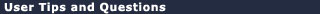
[CL - 9/15/09]Note: Questions and comments posted here are visible to all users who have access to Onuma.
[KE - 7/21/11]