|
|
Creating Projects
How to Create a New Project
- Select Add
New Project in the Onuma
UI, this links you to Create
Project interface shown
below:

- Name the project in Project
Title
- Add optional:
- Project
Number
- Project
Budget
- Project
Description
- Click Proceed,
the new project is added to the list of projects:

Notes
on Projects
- To edit project information
such as title, project number, budget, and description, click the Project
Settings Icon on the
right-hand side of the project list.

- When a project contains no
schemes, it may be deleted using the trash-can icon.
 This icon will not appear on projects with schemes.
This icon will not appear on projects with schemes.
- To learn how to create a
schemes in the new project, see:
Creating Schemes
2012-04-10 13:30:29 |
|
|
|
|


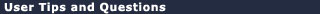
not showing templete option on create new project screen [TT - 3/16/10]Note: Questions and comments posted here are visible to all users who have access to Onuma.