|
Background Settings
Background
Settings
Onuma has the capability of enabling users to place a image in the
background to aide in the process of developing schemes and sites. For
example, on the building level you could:
- Upload an image background
- Use this background image
to fit a building floor and spaces
- Turn off the background
image and just view the Floor Plan

NOTE:
- Background Images can be
applied at the site, floor, and/or space plan on the right control
panel under Background
Setting
- Onuma Background Images
accepts ONLY
the following image file formats: JPG,
GIF, and PNG
This help section covers:
Loading Background Images

- Go to Background Settings
on the right Control Panel
- Click Browse next to Upload
Background
- Name the Background
- Click Upload
back to top
Viewing Background Images
To view the background image select Background
Setting and select an image
from the pull-down menu

back to top
Editing Background Images
To edit the background image:
- First, select Unlock
on the Background Setting bar to enter background image editing (hot
key B)
- Then edit by Scaling the
image with reference points:
- Click on and Drag to
move one point of the background image next to a first point of
reference (red to red)
- Hit hot key K
and click on the first point of reference (red)
- Click and hold the next
point of the background image to be aligned (blue)
- Drag that point to a
second point of refrence (blue
to blue)
- Release mouse click to
finish scaling

Image Scaling Example
- Additional Background Image
Editing tools:
- Click on Lock
on the backgound Setting bar to exit background image editing (hot
key B)
back to top
Preloaded Map Backgrounds
When you Georeference
your site in Onuma, the aerial image of your site will automatically
show up as your background image. This image is scaled and oriented to
North correctly (or at least as correct as Google Earth/ESRI have their
image).

The Map Background can be set
as follows:

- Google Map:
- Blank
- Street Map
- Satellite Image
- Hybrid Map
- ESRI
- World Street
- Imagery
- Imagery with Labels
- USA Topo Map
- Topographic
- World Light Gray Base
- None, turns off the
Background (This can also be done by unchecking the Map checkbox)
Also, you may switch to the Map
background to High
Resolution (NOTE: In some
locations, high resolution imagery is not available).
back to top
ArcGIS Layers
For Onuma Studio and Enterprise users with an ArcGIS account, Onuma can
link to your ArcGIS account. Please Contact Onuma
for more details. For those of you participating in a BIMStorm where
ArcGIS Layers are available; here is some information on their
functionality:
ArcGIS Layers are turn on and
off with their checkboxes:

Note: Turning on a lot of
ArcGIS Layers will slow down loading time.
ArcGIS Layers can be
transformed into Onuma objects, like buildings or site components:
- First make sure the ArcGIS
Layer is turned on
- The go to Sketch

- Create a boundary with the
pen tool around the area you need transformed

- Select the specific ArcGIS
Layer you want to transform and click Next
- Choose which Onuma object
the ArcGIS Layer will become and click Add
back to top
2012-05-23 13:25:06 |


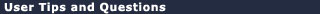
Q. Is there a size constraint on background images uploaded? I am trying to upload a 91KB PNG of a floor plan and it has been "loading" for 15 minutes now. Does Onuma prefer one image format over another? Or is my background image too large? (91KB, original image was an 11x17 sheet size) [KK - 6/19/13]Note: Questions and comments posted here are visible to all users who have access to Onuma.
A. Onuma does not have a preference on file type so long as it is a JPG, GIF, or PNG. Loading times will vary based on size and connection speeds. [AH - 7/19/13]