|
Space Plan 3D View Options
Right-Click Options on Space Plan 3D View
While looking at your space plan in 3D View
you can right-click in the window for more options:
- Save Object - Allows you to
save out the room as 3DS file type
- Save Image - Allows user to
save a JPEG file of current view
- 2D Symbol - View space in 2D
- Wire Frame - View space in
wire frame

- Hidden Line - View space
with hidden lines

- Shading - View space with
shading

- Photo Rendering - View space
photo realistic

- View Options - Allows user
to set various options
including: Projection Type, Angle of Projection, increase rendering
quality, add shadows, and/or outlined contours in shading view
Examples of various Projection Types

- Zoom In - Zooms in on
current view
- Zoom Out - Zooms out of
current view
- Pan - Allows user to pan
around current view
- Reset View - Returns user to
original 3D view, whether wire, hidden, shaded or photo-realistic
- Internal 3D Engine vs. OpenGL options:
- OpenGL is a 3D rendering engine with limited
capabilities, for
example: features such as shadows do not work using the OpenGL engine.
By using the Internal 3D Engine all operational features will work.
2009-02-23 14:42:43 |


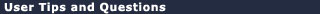
The 3D view is not completely open. It stated "The Google Earth plug-in is now installed. Restart the browser to see it in action". How do I fix this? [EM - 11/13/14]Note: Questions and comments posted here are visible to all users who have access to Onuma.